- Home
- Exhibitions
- Digital Exhibitions
- Digital Exhibition of Virtual Reality (VR) “Out of love for Greece”
Digital Exhibitions
- Home
- Exhibitions
- Digital Exhibitions
- Digital Exhibition of Virtual Reality (VR) “Out of love for Greece”
Digital Exhibition of Virtual Reality (VR) “Out of love for Greece”
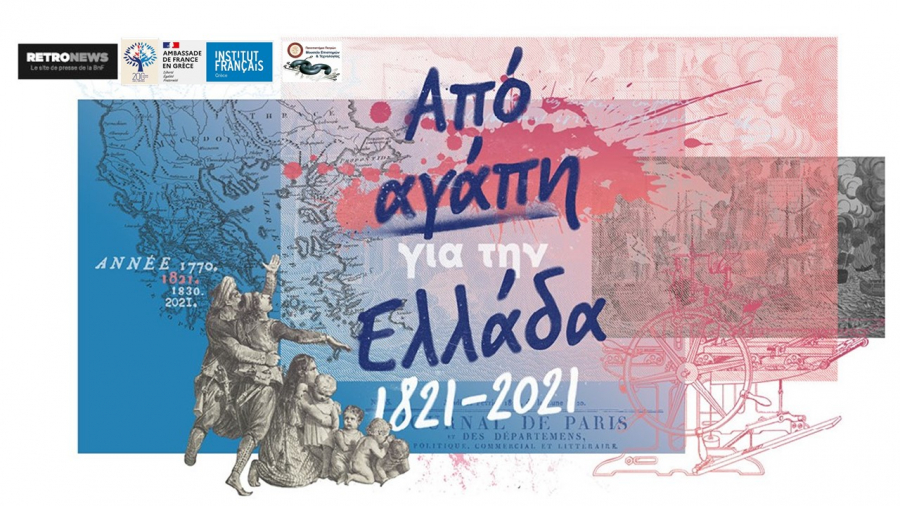
Science & Technology Museum, University of Patras Campus, Greece
The exhibition of the Science and Technology Museum is a Digital Exhibition of Virtual Reality (VR) of the Digital Exhibition "Out of Love for Greece!" implemented by the French Institute of Greece and RetroNews, for the 200 years since the Greek Revolution.
Through this exhibition, an effort is made to attribute the impact, the various considerations, the common feeling caused in Europe by the Greek Revolution. Since 1821, everywhere in France, England, Germany, the announcement of the Revolution, inspired mainly by the ideas of the French Revolution, has spread and spread. A philhellenic tendency mobilizes both public opinion and rallying, on the side of the rebellious Greeks, romantic young men and veteran soldiers who rush to fight for the Greek cause. Mobilization is felt everywhere.
The documents kept in: National Library of France, National Historical Museum of Athens, Greek Parliament Library, Geneva Library and Louvre, are witnesses of the time.
The digital exhibition has been enriched with material produced by the schools of Arsakeio Primary School of Patras and the 18th Junior High School of Patras - Department of the Deaf, within the framework of Local Cultural Networks of Primary and Secondary Education Schools of Achaia, co-organized during the academic/school year 2020-2021 by the Science and Technology Museum, the Departments of Primary and Secondary Education cultural education of Achaia, the Patras Visual Artists Association and the Panhellenic Union of Teachers of Informatics- Patras branch.
Log into the temporary exhibition at: https://hubs.mozilla.com/Sfmm7fs/apo-agaph-gia-thn-ellada-1821-2021 through Mozilla Firefox or Google Chrome
How to Connect
- After opening the link select “Join Room”.
- Digital Character/avatar: Then you can optionally set the name and appearance of your avatar since other users can enter the space. For quick access, it is recommended to accept the random proposal of the system by selecting "Accept".
- Sound: The system will then request access to your microphone so that you can contact other users. Click "Allow" on the relevant message. It is noted that the microphone can be muted immediately after and during the stay at the digital exposure.
- Audio Test - last step before entering the Exhibition: optionally test if your PC's microphone and sound are working. It is recommended to choose the option "Mute my microphone" so that your microphone is by default muted.
- Press ”Enter Room” to enter the exhibition!
To navigate & to communicate in the exhibition
- Move: Use the keyboard’s arrow keys ↓ ← → (up, down, left, right) to move. Press the arrow ↑ 'up' to move forward, the ↓arrow. 'Down' to reverse. Use the arrows με← → to move sideways, without 'turning the head'.
- Turn: In order to change direction and “twist your head” in the virtual environment and see what's left, right, up, or down, use your mouse by left-clicking in the middle of the screen + dragging the mouse left or right. When turning in the desired direction, e.g. towards a door left or right, you can use the keyboard arrow ↑ to walk there.
- Interaction with images: To see an object you can either
(a) move near it to study it; or
- b) right-click on it. You then focus exclusively on it and you can explore it, e.g. focus on it using your mouse scroll wheel. To return to the room, press Esc on your keyboard or alternatively X or View in the object window.
- Interaction with pdf: In the exhibition, you will find in addition to images also pdf presentations as well as videos. In pdf, you can change the displayed slide by left-clicking with the mouse on the <and> buttons that appear inside the object box.
- Video Interaction: Similarly, you can start and stop a posted video using the buttons that appear inside the box when you move your mouse there.
- Audio communication: To activate (but also to turn off your microphone) press the 'Voice' button at the bottom of your screen.
- Communication with text messages (chat): To open (but also to close the chat of the exhibition) press the 'Chat' button at the bottom of your screen. In the right pane that opens, you can enter a text message that will be publicly viewed by the other logged-in users in the exhibition.
The digital exhibition was implemented in the 3D virtual reality (VR) environment of Mozilla Hubs. The digital exhibition can be accessed simultaneously by up to 40 visitors through a personalized digital character (avatar). Guests can communicate with each other via microphone and text messages (chat).
Table of Contributors for the transfer of part of the digital exhibition “Out of Love for Greece” to a Virtual Reality Digital Exhibition
Coordination: Peny Theologi-Gouti
Content editing: Peny Theologi-Gouti
3D VR environment design: Stelios Mystakidis, Peny Theologi-Gouti
Creating 3D VR environment: Stelios Mystakidis
Administrative support: Athena Pilarinos
Technical support: Stelios Mystakidis
List of Dates (Page event details)
- From 15 October 2021 to 31 December 2021
Powered by iCagenda
One Object Every Month
Announcements
Calendar
| Mon | Tue | Wed | Thu | Fri | Sat | Sun |
|---|---|---|---|---|---|---|
STM's Events
STM's Newsletter
Popular Articles
- Museum Water Kits
- Permanent exhibition "Telecommunications in our lives"
- The Science and Technology Museum at the Development Forum Network 2023 “University of Patras, Science and Technology Museum: Interacting with Society”
- Awarding schools in the Local Photography Competition “Capturing the water systems of my country”.
- The Second Digital Exhibition of Virtual Reality (VR) of the Science and Technology Museum is a fact!!!











